OOAD-LAB-VI-SEM
Exercise 03
Drawing Class Diagram and Use Case Diagram of Online Book Shop
Aim
To draw the Class Diagram and Use Case Diagram for an Online Book Shop.
Theory
-
Class Diagram: A class diagram is a structural diagram in UML (Unified Modeling Language) that shows the static structure of a system. It represents classes, their attributes, methods, and the relationships between them, such as associations, inheritance, and dependencies.
-
Use Case Diagram: A use case diagram is a behavioral diagram in UML that captures the functional requirements of a system by showing the interactions between users (actors) and the system, represented as use cases.
For an Online Book Shop, the class diagram would include entities like Book, Customer, Order, ShoppingCart, and Payment, while the use case diagram would represent user interactions such as browsing books, placing an order, and making payments.
Procedure/Program
- Class Diagram:
- Identify the main components of the Online Book Shop:
Book: Attributes likebookID,title,author,price,category,availability.Customer: Attributes likecustomerID,name,address,email,phone.Order: Attributes likeorderID,orderDate,status,totalAmount.ShoppingCart: Attributes likecartID,items,totalAmount.Payment: Attributes likepaymentID,paymentDate,amount,paymentMethod,status.
- Define relationships:
- Association between
CustomerandOrder(a customer can place multiple orders). - Association between
OrderandBook(an order can have multiple books). - Aggregation between
ShoppingCartandBook(a shopping cart contains multiple books). - Association between
PaymentandOrder(an order can have a payment associated with it).
- Association between
- Specify operations (methods):
Book: Methods likecheckAvailability(),updateStock(),applyDiscount().Customer: Methods likecreateAccount(),updateProfile(),viewOrderHistory().Order: Methods likecreateOrder(),updateStatus(),calculateTotalAmount().ShoppingCart: Methods likeaddItem(),removeItem(),calculateCartTotal().Payment: Methods likeprocessPayment(),validatePayment(),generateInvoice().
- Identify the main components of the Online Book Shop:
- Use Case Diagram:
- Identify actors in the system:
Customer: The user who browses books, adds books to the cart, places an order, and makes payments.Admin: The user who manages book inventory and handles orders.
- Identify use cases:
- For
Customer:Browse Books,View Book Details,Add Book to Cart,Place Order,Make Payment,Track Order. - For
Admin:Manage Books,Process Order,Manage Payments.
- For
- Draw the system boundary:
- Draw a rectangle to represent the system’s boundary and place the use cases inside it.
- Connect the actors (
Customer,Admin) to the use cases they interact with. - Use relationships like
includeorextendif there are actions that depend on others, e.g.,Place Ordermay includeAdd Book to Cart.
- Identify actors in the system:
Output/Explanation
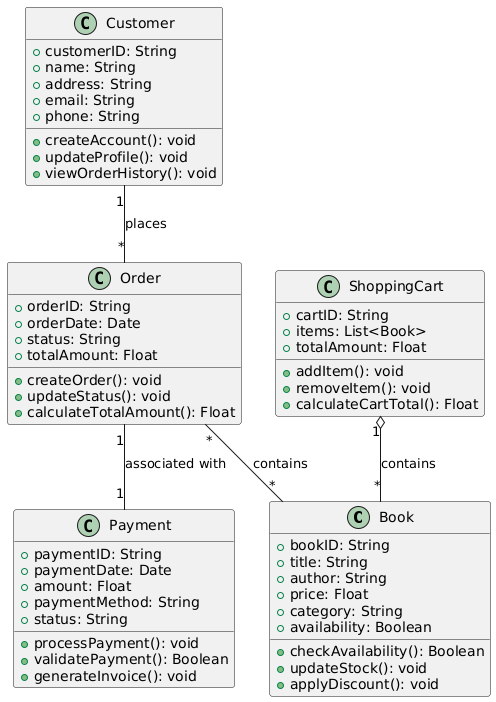
- Class Diagram:
- The output will be a class diagram showing the structure of the Online Book Shop system, with classes, their attributes, methods, and relationships such as associations, aggregations, and dependencies.
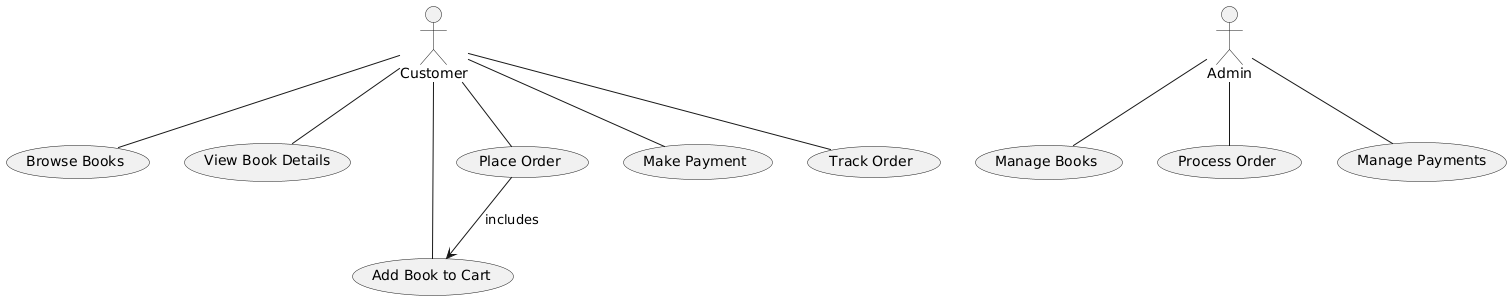
- Use Case Diagram:
- The output will be a use case diagram that shows the interactions between the
CustomerandAdminactors with various use cases like browsing books, placing orders, and processing payments.
- The output will be a use case diagram that shows the interactions between the
Explanation:
-
The Class Diagram provides a detailed, static view of the system’s entities and their relationships. It helps in understanding how the system is structured and how different components interact.
-
The Use Case Diagram illustrates the system’s functionality and user interactions, providing a high-level overview of what the system allows users to do, helping developers understand user requirements and interactions.