OOAD-LAB-VI-SEM
Exercise 05
Drawing Class Diagram and Use Case Diagram of Banking System
Aim
To draw the Class Diagram and Use Case Diagram for a Banking System.
Theory
-
Class Diagram: A class diagram in UML represents the static structure of a system by showing its classes, their attributes, methods, and the relationships among them. In a banking system, it models entities like
Account,Transaction,Customer,Bank, andLoan. -
Use Case Diagram: A use case diagram in UML represents the functional requirements of a system and shows the interactions between actors (users or external systems) and the system through use cases. For a banking system, use cases include actions like creating an account, transferring funds, and applying for a loan.
Procedure/Program
- Class Diagram:
- Identify the main components of the Banking System:
Account: Attributes likeaccountNumber,balance,accountType,dateOpened,status.Transaction: Attributes liketransactionID,transactionDate,transactionType,amount,account.Customer: Attributes likecustomerID,name,address,email,phoneNumber.Bank: Attributes likebankName,branchCode,location.Loan: Attributes likeloanID,loanAmount,interestRate,duration,status.
- Define relationships:
- Association between
CustomerandAccount(a customer can have multiple accounts). - Association between
AccountandTransaction(an account can have multiple transactions). - Aggregation between
BankandAccount(a bank manages multiple accounts). - Association between
CustomerandLoan(a customer can apply for multiple loans). - Association between
LoanandTransaction(loan payments may involve transactions).
- Association between
- Specify operations (methods):
Account: Methods likecheckBalance(),deposit(),withdraw(),transferFunds().Transaction: Methods likeprocessTransaction(),reverseTransaction(),getTransactionHistory().Customer: Methods likecreateAccount(),applyForLoan(),viewAccountDetails().Bank: Methods likeaddAccount(),closeAccount(),manageLoans().Loan: Methods likeapproveLoan(),payLoanInstallment(),checkLoanStatus().
- Identify the main components of the Banking System:
- Use Case Diagram:
- Identify actors in the system:
Customer: The user who performs operations like opening accounts, depositing money, transferring funds, and applying for loans.Bank Admin: The user who manages accounts, processes loan applications, and handles transactions.
- Identify use cases:
- For
Customer:Open Account,Deposit Money,Withdraw Money,Transfer Funds,Apply for Loan,View Account Balance. - For
Bank Admin:Create Account,Approve Loan,View Customer Accounts,Process Transactions,Close Account.
- For
- Draw the system boundary:
- Draw a rectangle representing the system’s boundary and place the use cases inside it.
- Connect the actors (
Customer,Bank Admin) to the use cases they interact with. - Use relationships such as
includeorextendwhere applicable. For example,Deposit Moneymay includeCheck Balancebefore allowing a deposit.
- Identify actors in the system:
Output/Explanation
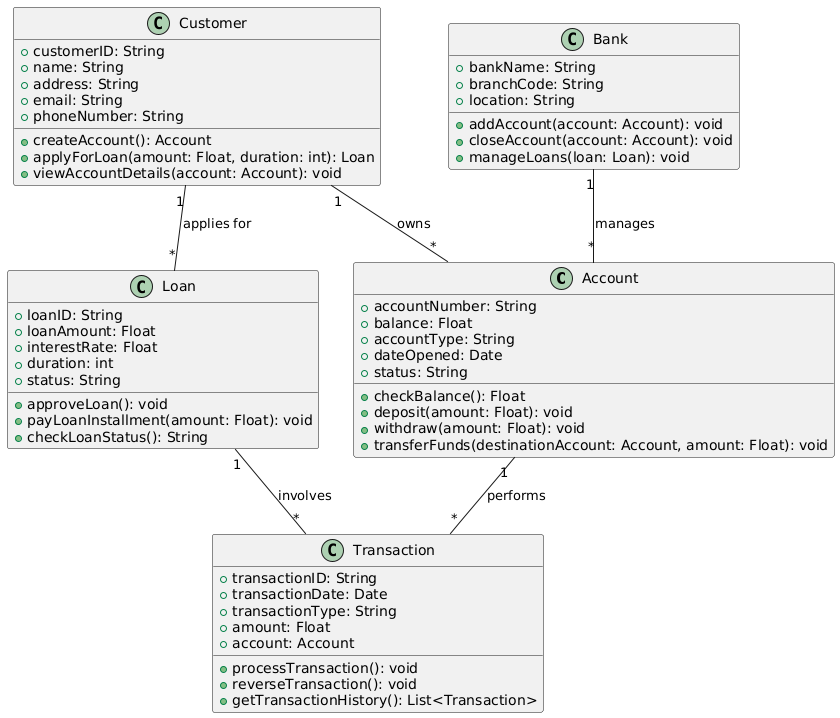
- Class Diagram:
- The output will be a class diagram showing the system’s static structure, with classes representing
Account,Customer,Transaction,Bank, andLoan, along with their attributes, methods, and relationships.
- The output will be a class diagram showing the system’s static structure, with classes representing
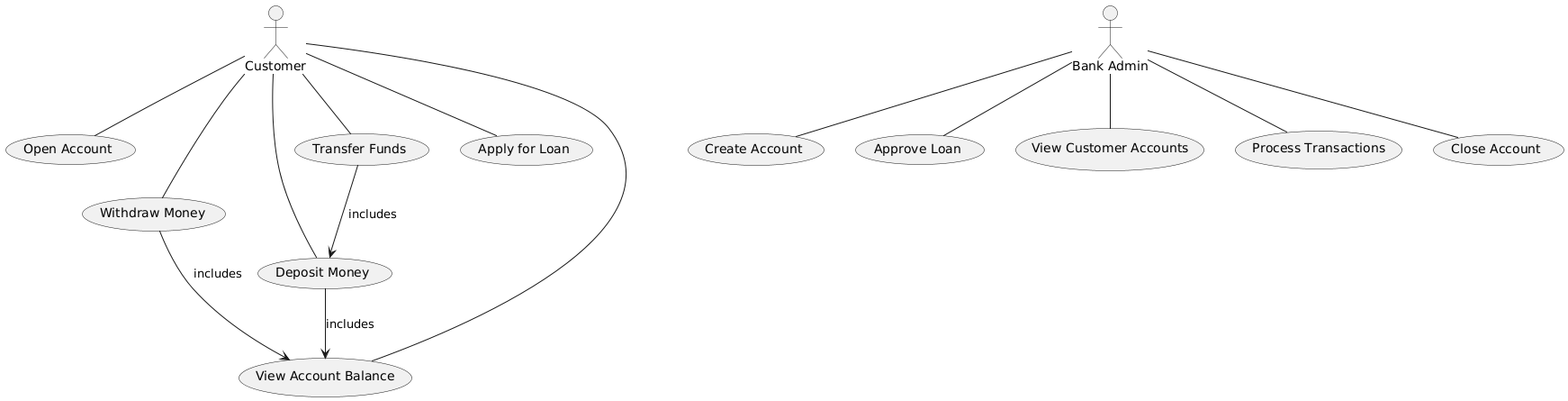
- Use Case Diagram:
- The output will be a use case diagram showing how the
CustomerandBank Adminactors interact with the banking system through various use cases like opening an account, transferring funds, and approving loans.
- The output will be a use case diagram showing how the
Explanation:
-
The Class Diagram provides a structural view of the Banking System, representing its core entities and their relationships, which helps understand how the system is designed internally.
-
The Use Case Diagram illustrates the system’s functionalities from the user’s perspective, showing how customers and bank administrators interact with the system to perform banking operations.