OOAD-LAB-VI-SEM
Exercise 06
Drawing Class Diagram and Use Case Diagram for Hotel Management System
Aim
To draw the Class Diagram and Use Case Diagram for a Hotel Management System.
Theory
-
Class Diagram: A class diagram represents the static structure of a system by showing its classes, their attributes, methods, and the relationships among them. In the case of a hotel management system, this would involve classes like
Customer,Room,Reservation,Payment,Staff, andHotel. -
Use Case Diagram: A use case diagram represents the functional requirements of a system and shows the interactions between users (actors) and the system through use cases. In a hotel management system, use cases include actions like booking a room, checking in, making payments, and managing reservations.
Procedure/Program
- Class Diagram:
- Identify the main components of the Hotel Management System:
Customer: Attributes likecustomerID,name,email,phoneNumber,address.Room: Attributes likeroomNumber,roomType,roomStatus,pricePerNight,bedType.Reservation: Attributes likereservationID,checkInDate,checkOutDate,status,room,customer.Payment: Attributes likepaymentID,paymentDate,amount,paymentMethod.Staff: Attributes likestaffID,name,role,salary,contactDetails.Hotel: Attributes likehotelName,location,totalRooms,rating.
- Define relationships:
- Association between
CustomerandReservation(a customer can have multiple reservations). - Association between
RoomandReservation(a room can be reserved multiple times). - Association between
PaymentandReservation(payment is linked to a reservation). - Association between
StaffandHotel(staff is associated with a hotel). - Aggregation between
HotelandRoom(a hotel has many rooms).
- Association between
- Specify operations (methods):
Customer: Methods likebookRoom(),cancelReservation(),viewReservationHistory(),checkIn(),checkOut().Room: Methods likecheckAvailability(),updateRoomStatus(),viewRoomDetails().Reservation: Methods likecreateReservation(),cancelReservation(),viewReservationDetails().Payment: Methods likeprocessPayment(),generateInvoice(),viewPaymentHistory().Staff: Methods likemanageReservations(),assignRoom(),viewStaffSchedule().Hotel: Methods likeaddRoom(),updateRoomDetails(),viewAvailableRooms().
- Identify the main components of the Hotel Management System:
- Use Case Diagram:
- Identify actors in the system:
Customer: The user who books rooms, checks in, makes payments, and views their reservations.Hotel Staff: The user who manages reservations, assigns rooms, and processes check-ins.Admin: The user who manages the overall hotel operations, such as adding rooms and staff.
- Identify use cases:
- For
Customer:Book Room,Cancel Reservation,Check In,Check Out,Make Payment,View Reservation. - For
Hotel Staff:Assign Room,Manage Reservations,Check In,Check Out,Process Payment. - For
Admin:Add Room,Add Staff,Update Room Details,View Reservations.
- For
- Draw the system boundary:
- Draw a rectangle representing the system’s boundary and place the use cases inside it.
- Connect the actors (
Customer,Hotel Staff,Admin) to the use cases they interact with. - Use relationships such as
includeorextendfor actions that depend on others. For example,Book Roommay includeCheck Availabilitybefore allowing a booking.
- Identify actors in the system:
Output/Explanation
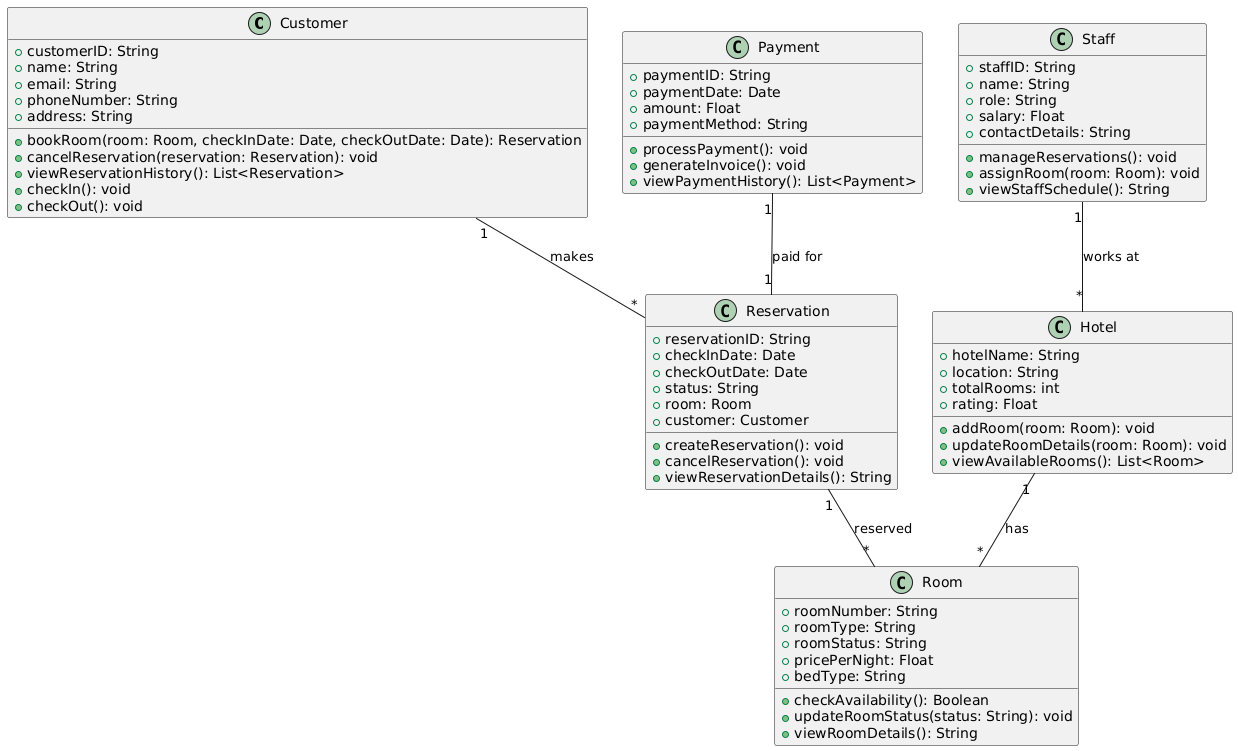
- Class Diagram:
- The output will be a class diagram showing the system’s classes, including
Customer,Room,Reservation,Payment,Staff, andHotel, along with their attributes, methods, and relationships.
- The output will be a class diagram showing the system’s classes, including
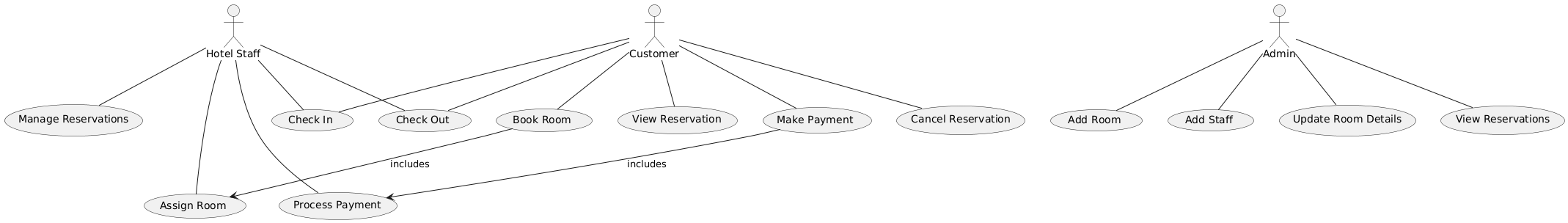
- Use Case Diagram:
- The output will be a use case diagram illustrating the interactions between the actors (
Customer,Hotel Staff, andAdmin) and the hotel management system through use cases such asBook Room,Assign Room, andMake Payment.
- The output will be a use case diagram illustrating the interactions between the actors (
Explanation:
-
The Class Diagram provides a detailed structural view of the Hotel Management System, showing the internal design and relationships between different entities such as
Room,Reservation, andCustomer. -
The Use Case Diagram represents the system’s functionalities from the user’s perspective, capturing the interactions between customers, staff, and admins with the hotel management system.